Plug
Plug cage is for timing pregnancy to harvest embryos at certain stage. Please add the plug information into the database when a female in plug cage gets plugged. The program will then remind you when the female is ready to sac. You can find the plug list in the task calendar, or click ![]() on the mian window. After you sac the plugged female, you can add new embryo records, and update the dead date of the female to remove the female from the plug list.
on the mian window. After you sac the plugged female, you can add new embryo records, and update the dead date of the female to remove the female from the plug list.
For replug issue, see Sac Plugged Female for detail.
There are two ways to enter new plug information:
1: Click Menu->Mouse->Input Plug Information (or Input Breeding Information), or click the buttons on the toolbar of the main window:
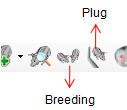
2: On “Cage” window, double click the female record. The cage type must be "Plug" for adding plug information.
There are three ways to update plug information:
1: On “Cage” window, double click the plug record.
2: Search the mating history of the female by Menu->Mouse->Mouse Mating History, or click ![]() on the main window, then double click the record in the “Mating History” window to modify.
on the main window, then double click the record in the “Mating History” window to modify.
3: On "Plug List" window, double click the plug record.