Request
Request is used only if you need someone else (for example, facility staff or mouse colony RA) to do mouse work for you. Only technician, facility staff and PI account can open your request list. Click ![]() on the main window to open the request list.
on the main window to open the request list.
There are three types of request:
1. Mouse-transfer request.
You can send a transfer request if you need others to move mice or set up cages for you. In the "Mouse transfer" window, instead of clicking "Transfer", click "Send Request". The selected mice remain in the original cages after you send the request. These mice are holden for further transfer untill the request is done. They will be automatically transfered to the target cages once the request status is updated to "done".
2. Mouse request.
Click
on the "Mouse detail" window when you need others to do something on the selected mouse except cage transfer.
3. Cage request.
Click
on the "Cage" window when you need others to do something on a cage.
On census the cages with any pending requests are marked as below:
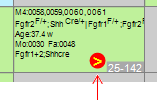
On task calendar the requests are shown as below:
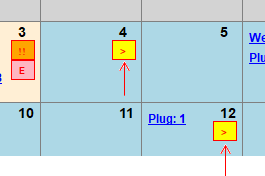
Update requests
To update requests, select the requests in the "Request list" window and click "Update". In the pop-out window, enter a date when the requests are completed. For mouse-transfer request, the mice will be automatically transfered to the target cages once the request is updated.